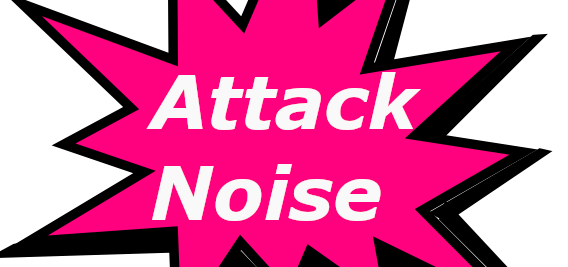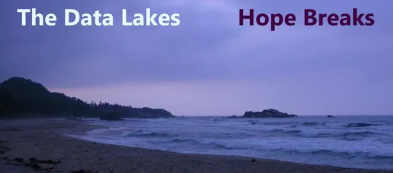I am heavily invested into Artuiras ecosystem, so it it frustrating when their software and hardware are not fully aligned. Scrolling through their support forums also shows other users with similar issues.
Ableton Preferences for Arturia Keylab Mk2
Firstly to get started here are the recommended settings for Ableton Live 11 on Windows PC. From the Arturia manual it is not super clear what the correct settings should be, but this Arturia Keylab Mk2 Tricks and Tips page does help clarify. First step is to turn on the Keyboard before starting Ableton.
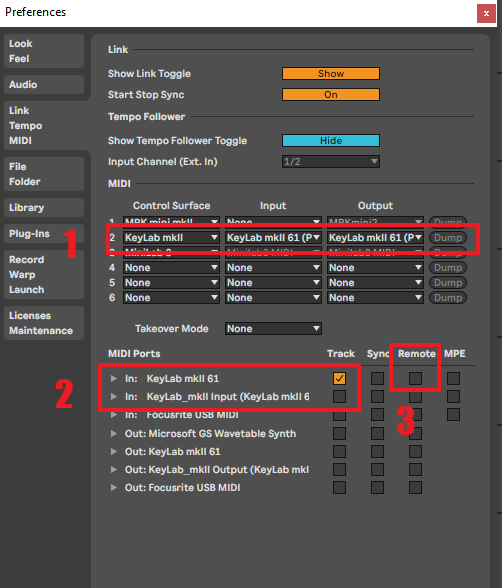
To control the settings
- 1) Select “Control Surface / Input / Output = as Keylab Mk2 Port 2” This option is only for using the controller in “DAW” mode, so that sliders and encoders work the Volumes, Pan and sends
- 2) For recording MIDI notes, select the Keylab mkII 61 Track box as shown
- 3) Optionally for using the controller for custom MIDI Mappings of non Arturia VST or ableton instruments, select the Remote Tick box highlighted.
IMPORTANT Now you will notice there is a second line not selected Keylab_mkII Input (keylab mkII 6…) that gets truncated. Dont be tempted to select this as well since this is for MIDI Port2. MIDI port1 is for main communication, but this MIDI port2 is for additional communication and things like DAW control, so if you select it here, you might find that pressing keys on the keyboard triggers control messages. For example hitting a D2 was equivalent of pressing the tab button to switch to session view! Also you might find that if you play around with these settings they dont always appear to be impactful during your current session. So once the preferences are made as shown in the screenshot. Close down Ableton, powercycle the keyboard, then restart ableton and dont mess with the settings again!
Multiple Arturia VST Keylab Display Issue
Now once you buy an Arturia Keyboard they will email you tempting offers for their software products or bundle some together for free, so alongside Analog Lab, I also have Pigments and AcidV, and when Im making a tune in Ableton I might like to use Analog Lab for some Juno Pads, Pigments for some esoteric synths, and then some good old 303 with AcidV. Now here is the next issue. If you try to use multiple Arturia VST in the same Ableton project, then the screen display on the KeylabMk2 will only function for the first VST in the project. So you can have multiple tracks each with Analog Lab and its no problem, but then if on Track 3 if you use Pigments, when you turn the encoders and faders, the display on the keyboard no longer updates. Sure you have the GUI on the monitor to look at, but it would be nice to get the visual feedback on the controller too. After all this is Arturia software combined with Arturia Hardware. If I was using a 3rd party controller I would not be so bothered.
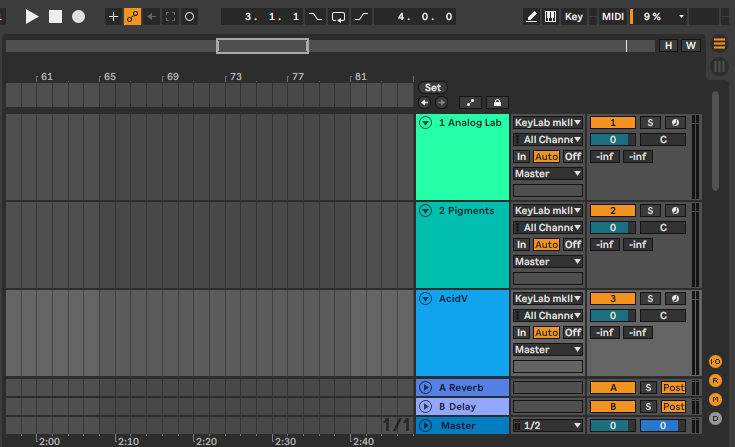
Anyway, unless they make a fix, hopefully this little tidbit will help explain to you what is going on, as the frustration with making music in a DAW is it is very easy to get caught up in the software and not actually make any music sometimes!