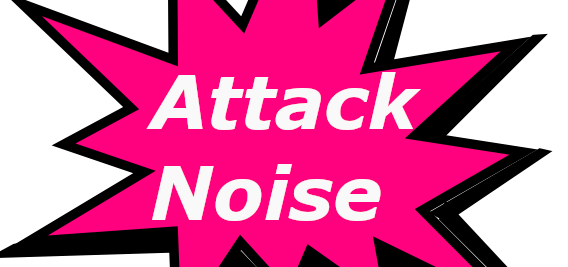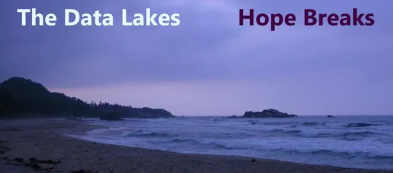Comparing the Arturia Keylab Mk2 and Mk3
The 61 key version of the Arturia Keylab Mk2 has been my primary MIDI controller keyboard for the past two years and has served me well. Now with the release of the Mk3, is it time for an upgrade? Lets find out how it stacks up against its predecessor.
Design, Build and Controls
Keylab Mk2 is a premium keyboard. The more budget conciuous should check out the Keylab Essesential range instead. Known for its solid construction, the Mk2 features a metal chassis and wooden side panels, giving it supposedly a premium feel. But on my Mk2 one of the wooden side pannels fell off, and had to be super glued back on! But asides from that hiccup, the construction indeed feels solid, with quality plastics and a slight heft to it. The keys on the 61 and 49 key version are semi-weighted, providing a good balance between synth and piano action. I really like the feel of this keypad, since coming from a piano background I never got on so well with lightweight keys found on some budget controllers.

The Pitch and mod wheels are a good size and have a nice touch to them. Similiarly the 9 faders and rotarys have a good feel. The 16 pads are practicle for playing samples, but not as subtle as those on an Akai when it comes to velocity sensitivity for finger drumming. Above the transport buttons a magnetic panel is used to label the buttons depending on what DAW mode is selected. In the centre is a two line display and a jog wheel used for the menu and preset selection in Arturia software. There is some slightly confusing bank buttons for multi layered modes and some chord buttons that I have never used, whereby the pads can be assigned to play chords.
Keylab Mk3 keeps the high quality built along, but with some changes. The keybed has been upgraded to be more responsive and it was already good to start with on the Mk2. The flimsy stick on side panels have gone and replaced with some larger wooden sidepanels which would hopefully help protect it when moving it around. It has a slick modern look to it. With the most noticible upgrade being the large full colour display.

The 9 faders and encoders remain, but we lose the buttons below that were send to select groups of sounds on the Mk2. Similarly there is no need for magnetic overlay panels, as the fuller display can handle the button assignment more easily with its adaptive mapping. Also missing are 4 pads, as they are reduced down to just 12. Alongside the chord mode there is now a scale mode for locking into a particular key and more imporantly an arpegiator, a feature that was sorely missing on the M2.
Connectivity
Keylab Mk2: Offers a range of connectivity options including MIDI in/out, USB, and sustain pedal input. It also features CV/gate outputs, making it suitable for modular and semi-modular synth setups. Actually one of the primary reasons I bought this keyboard was because of the large number of CV ports, but in the end with the lack of Arpegiator and Sequencer built in, I found I was not using them, and my Mk2 remains as my DAW keyboard controller and when it comes to controlling external gear I use an Arturia Keystep instead.

Keylab Mk3: The big change in connectivity is the CV ports are now removed. The remaining ports, are sustain, expression, aux, MIDI and now USBC

Power-Up
Staying on the subject of connectivity, you might notice that the Keylab has a DC input as well as USB power. In the manual it states this is for when you want to use the keyboard to control external gear without being connected to a computer. But I found on my PC, the USB power is inconsistent I was experiencing strange MIDI behaviour where devices connected to the 5-din MIDI out port were not responding always. Eventually I figured out that the USB power was enough to light up the keyboard and work with the PC, but pehaps not enough to drive the external connection as well. So these days I always connect the external DC power as well as the USB and now my MIDI issues are resolved! On the Arturia forums other users have reported similar issues and use a powered USB hub to get around issues, rather than driving the keyboard directly from their laptops.
Software Integration
Keylab Mk2: Integration with Arturia’s Analog Lab software is seamless, providing access to thousands of sounds, and you can easily tweak each parameter with the 9 faders and encoders. The software on the screen shows which each will control and as you move them, the display changes to also highlight the controls name and value. Nice! But when you start working with a DAW things get messier, a lot messier. There is Analog Lab Mode, DAW mode or customized user modes. I use Ableton as my DAW. I was intially excited to use the 16 pads to control and launch the scenes in Ableton Live session view, but the mapping was totally unintuative. Simililarly the transport controls only present half the options for recording so you are still reaching for the mouse. With DAW mode selected the Faders can be used as volume controls and the encoders for panning or controlling send FX. This is part works well for using the keyboard as an 8 channel mixer. There are other quirks with the software though. I am heavily invested into Arturia Ecosystem so alongside analog lab I also have Pigments and other Arturia softsynths. However if you try to use different Arturai VST in the same Ableton live session the keyboard display will only update for the first one loaded, say analog lab and then if you try and tweak some Pigments encoders, you are back looking at the monitor screen since the keyboard disaply wont show anything.
Keylab Mk3: So now with the snazzy display has the software integration been enhanced. Not according to the arturia forums it hasn’t. It still seems there are plenty of bugs to be ironed out, so we need to circle back in a few months to see if the experience has been improved.
Conclusion
The Arturia Keylab Mk2 is a very popular controller and the integration with a single Arturia software instrument such as Analog Lab or Pigments is excellent, just disapointing in ableton with two instruments. I also keep noticing them as a Second Tier keys both at local gigs I have been to and with megastars on the TV, since combined with a laptop with analog lab it makes for an excellent presets machine.
The Mk3 has some new features and also removed some too, so for me personally its not worth an upgrade, but if I was looking into getting a new premium controller keyboard it would certainly be on the shortlist, especially if Arturia can improve their software integration.