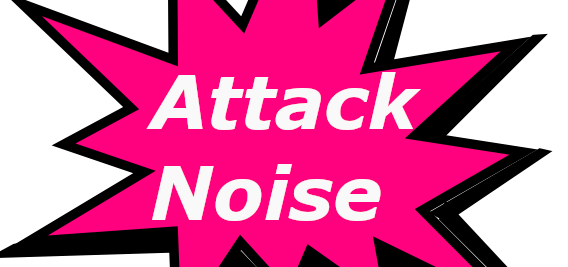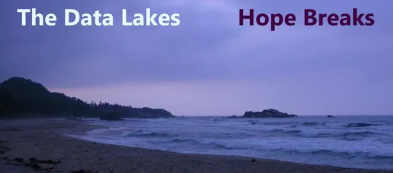Often the Novation Circuit Tracks is the hub of my DAWless setup. I ran into a connectivity issue where I wanted to use a controller keyboard instead of the pads to record some synths. So I hooked up the controller keyboard to the MIDI input of the Circuit Tracks. This is fine if you want to play the internal synths, but if you want to play an external synth that is connected to the MIDI OUT of the Circuit Tracks then you will hit a problem. This is because the MIDI OUT only sends MIDI messages from the Circuit Tracks itself, not those from the Controller Keyboard.

Lets Get THRU This
So this is where MIDI THRU comes in. By using the MIDI THRU output of the Circuit Tracks and connecting to the synth, the controller keyboard can send MIDI messages to the Cicuit Tracks MIDI IN and it will dutifully pass them with the MIDI THRU to the synth. But now you cannot use the sequences in the Circuit Tracks.
Merge Together
What I need is both the MIDI OUT and the MIDI THRU at the same time. And thats where the MIDI Splitter comes in using its MIDI Merge mode. Take a look at the diagram below.
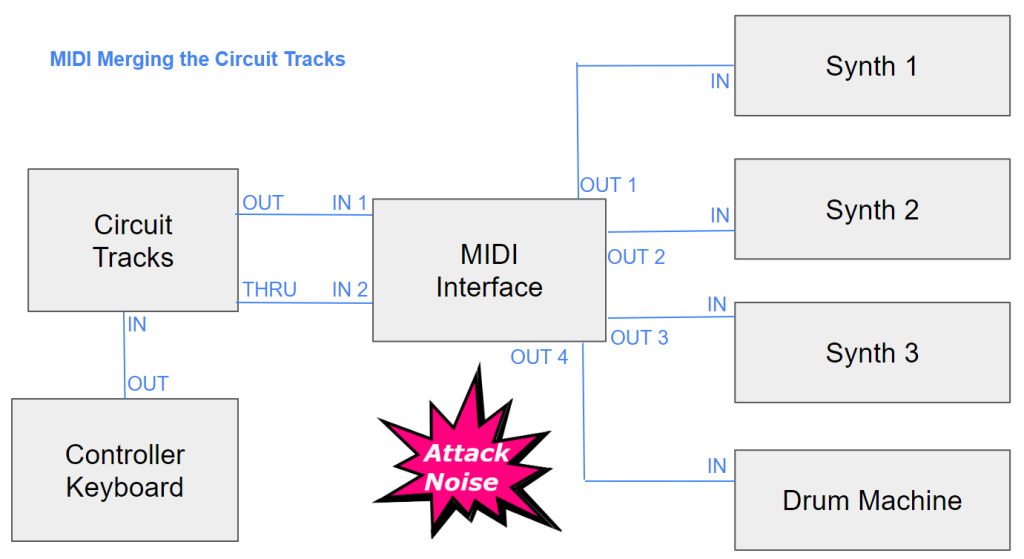
By using a MIDI splitter I can connect both the THRU and the OUT of the Circuit Tracks to all of the synths at the same time, because the MIDI merge function allows you to mix data from the Input 1 and Input 2. The mixed data is then distributed to all four outputs.
There are all kinds of different MIDI interfaces available, I used a cheap 4 in 4 out device from Amazon. It can be set up in different types of MIDI splitter modes, where 1 input connects to all 4 outputs, or in merge mode or it can even act as a USB to MIDI interface (although not at the same time as the Merge or thru modes)

It seems to be a pretty solid device, with just two annoyances:
- If you power it off then the settings are lost, so I now connect the USB port to an old phone charger rather than the PC.
- The LEDs are brighter than the sun and blink like a disco, but a bit of insulating tape over them soon fixed that!
I hope you found this guide to MIDI merging useful in your setup.